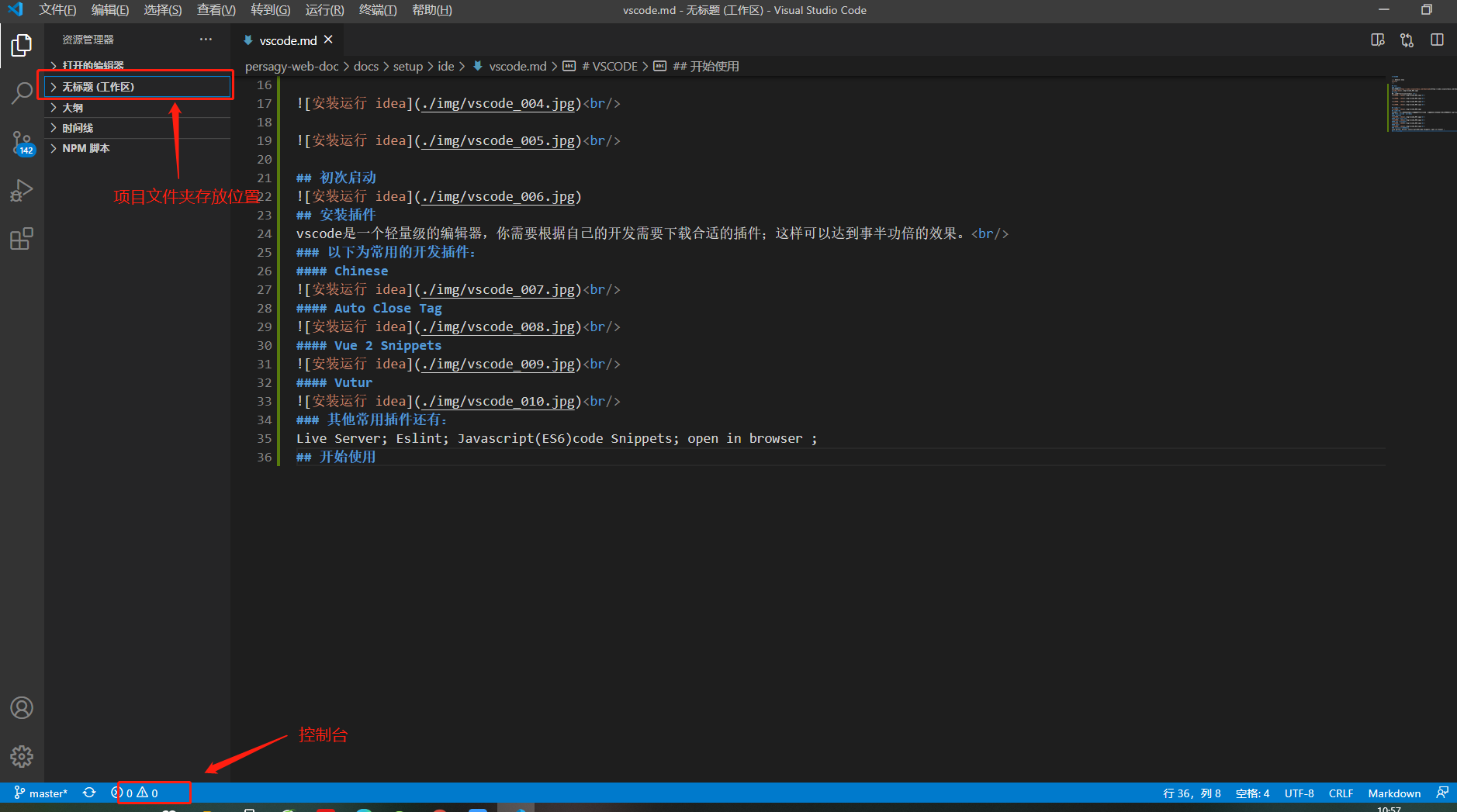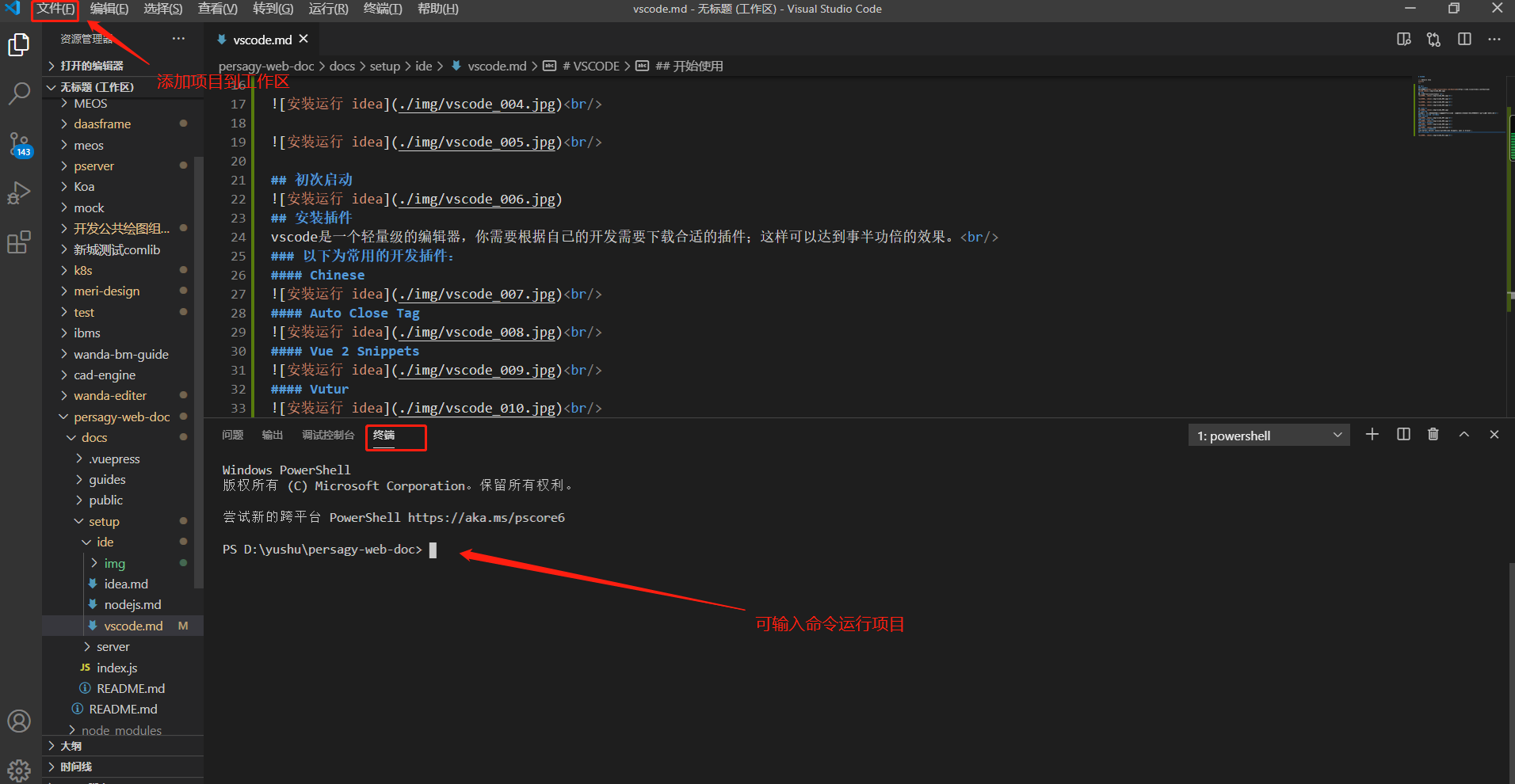# VSCODE
::: details 目录
[[toc]]
:::
## 下载
### 官网下载
下载页面:[https://code.visualstudio.com/Download](https://code.visualstudio.com/Download)
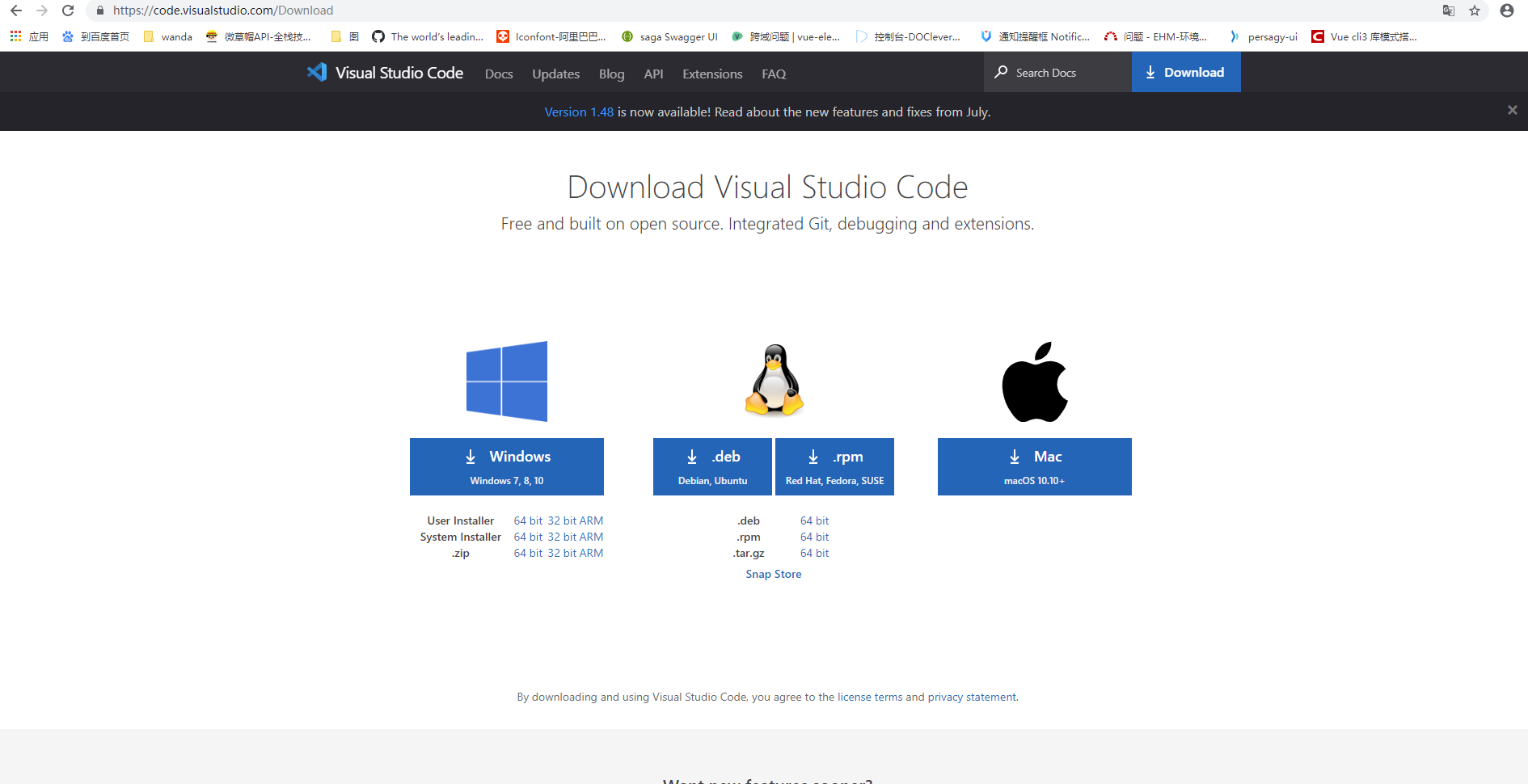
## 安装
运行安装程序“visualstudio”
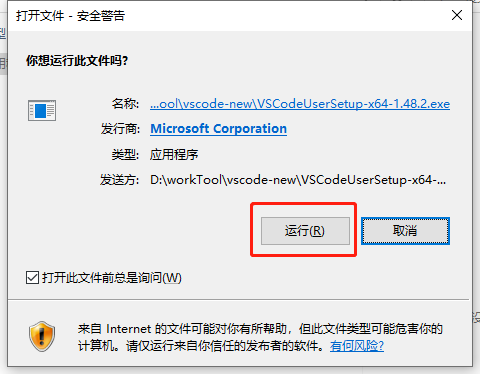
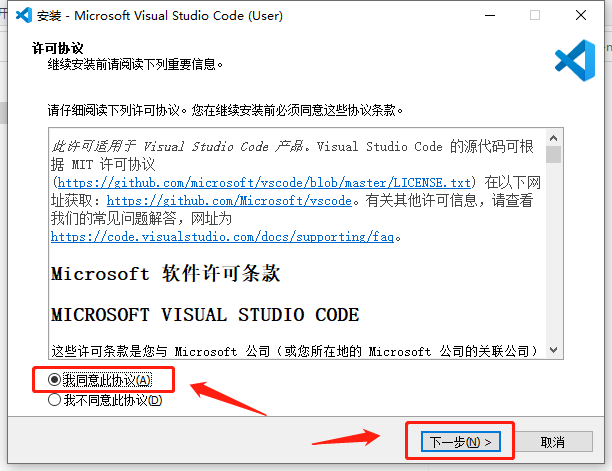
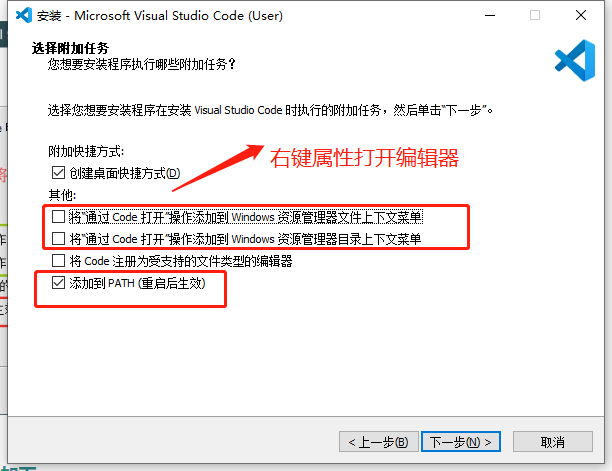
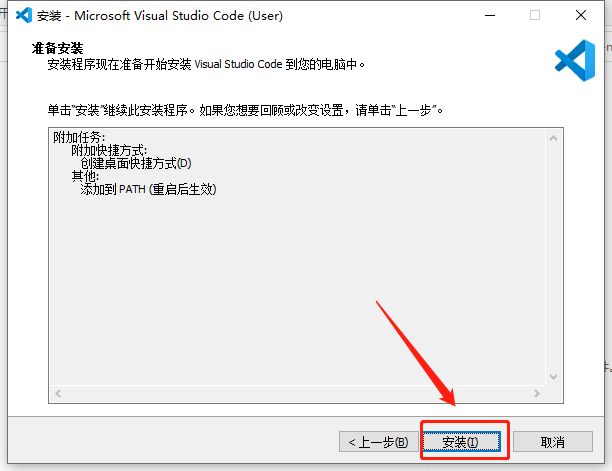
## 初次启动
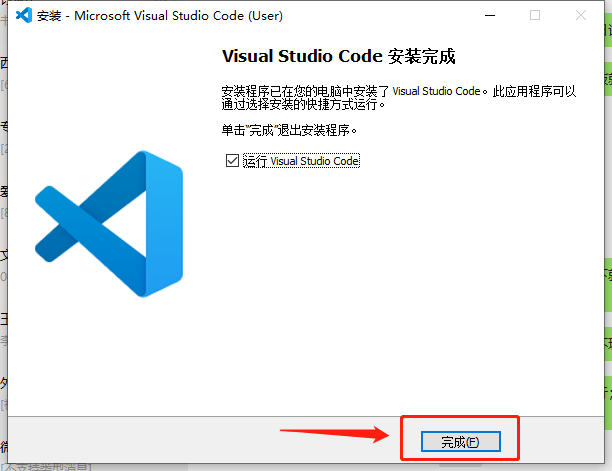
## 安装插件
vscode是一个轻量级的编辑器,你需要根据自己的开发需要下载合适的插件;这样可以达到事半功倍的效果。
### 以下为常用的开发插件:
#### Chinese
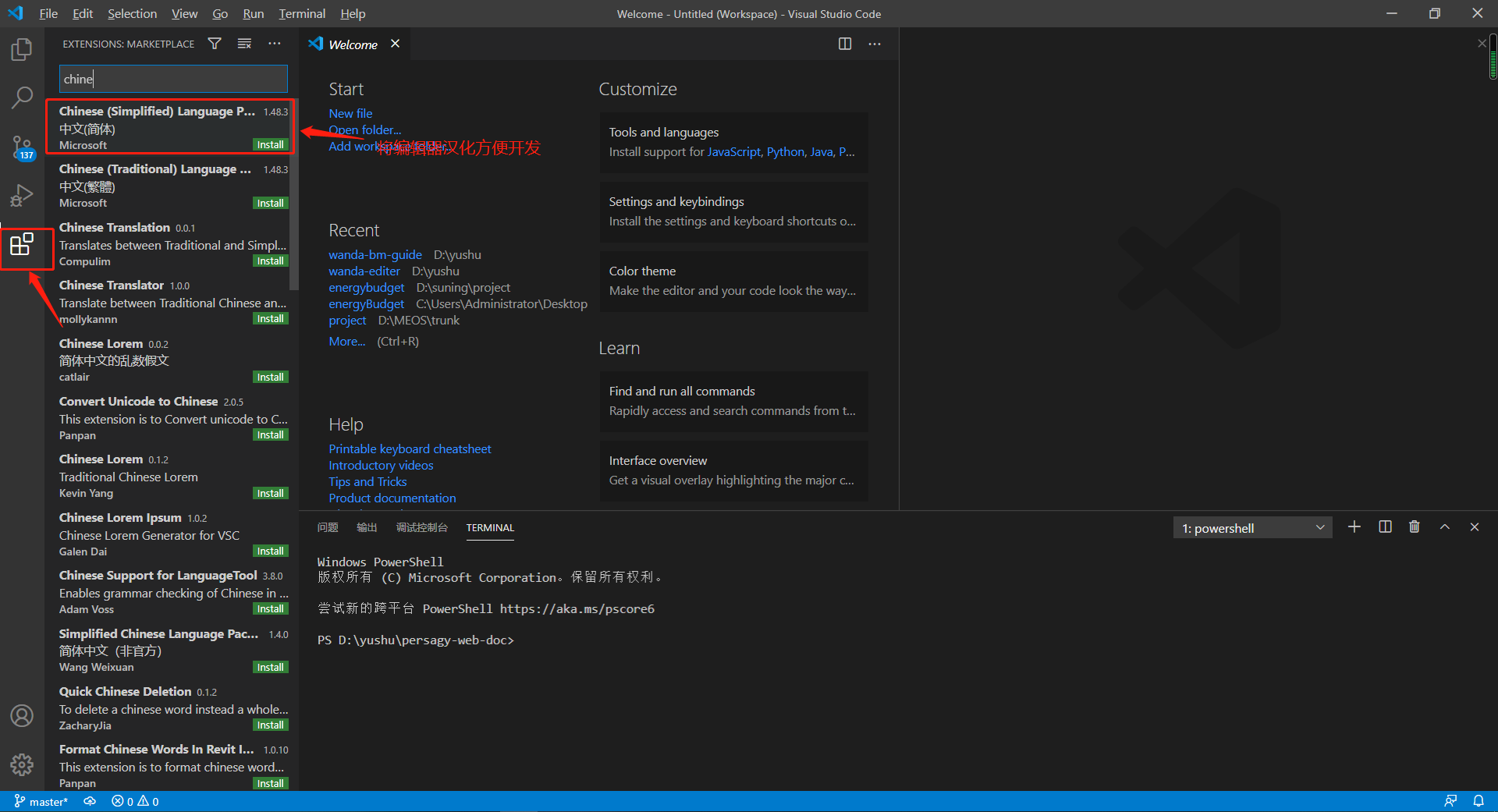
#### Auto Close Tag
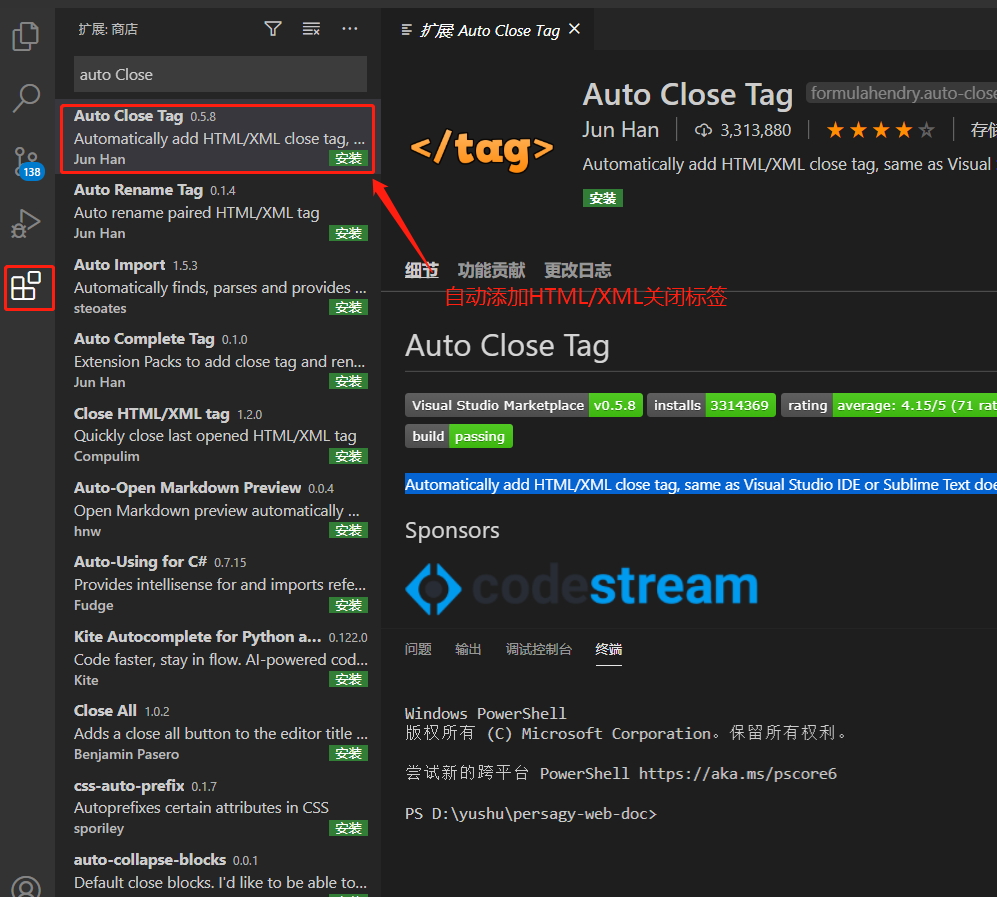
#### Vue 2 Snippets
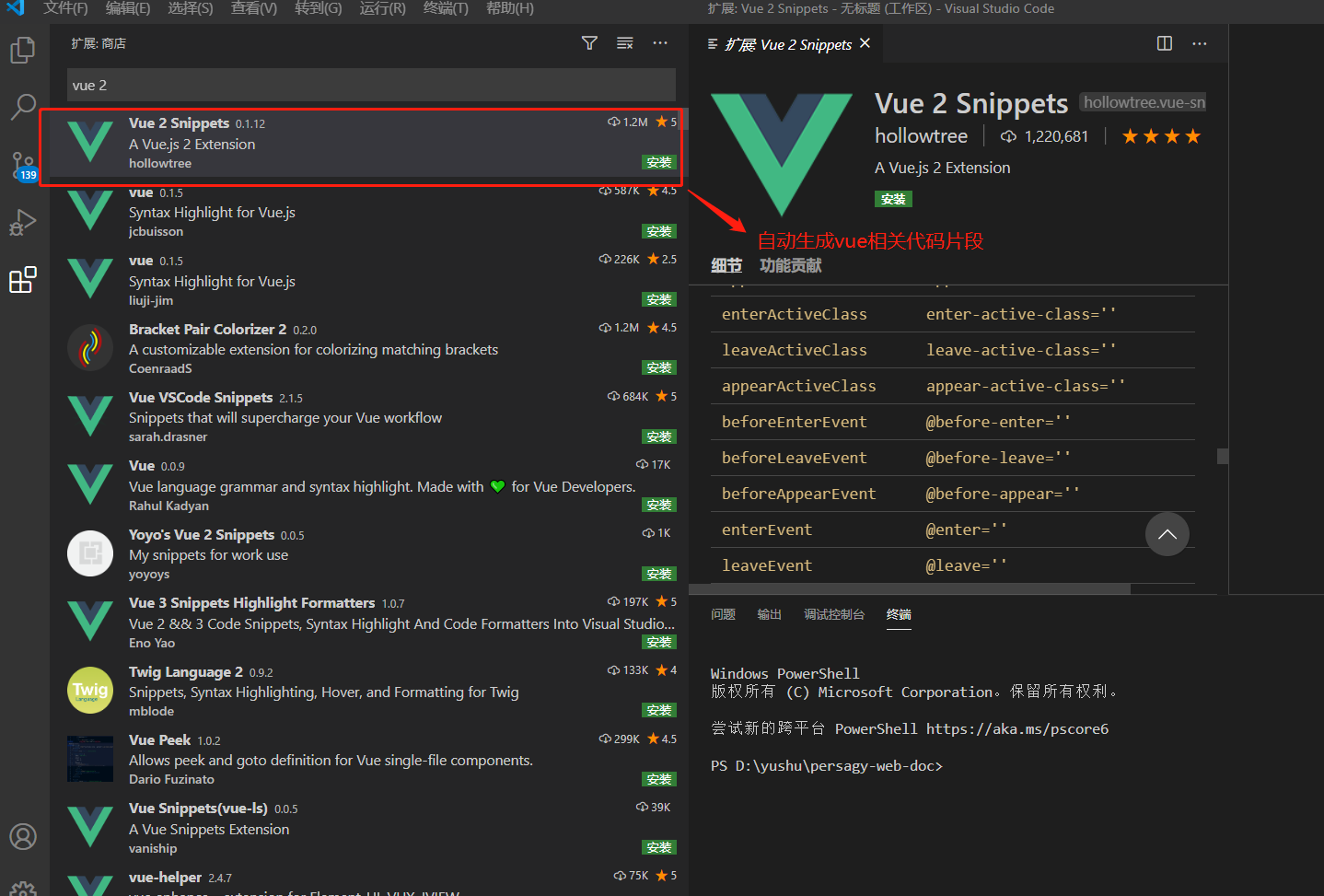
#### Vutur
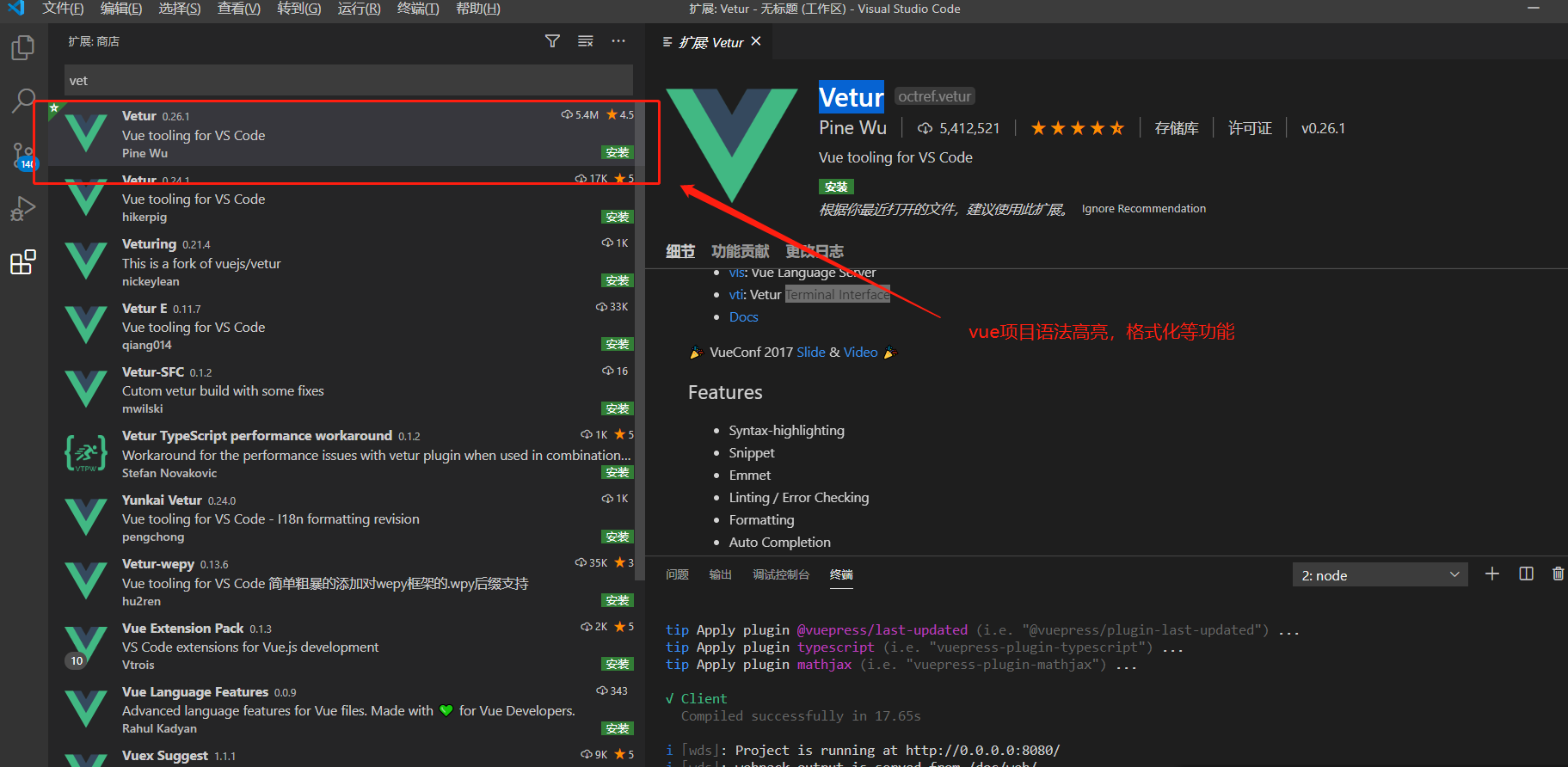
### 其他常用插件还有:
Live Server; Eslint; Javascript(ES6)code Snippets; open in browser ;
## 开始使用